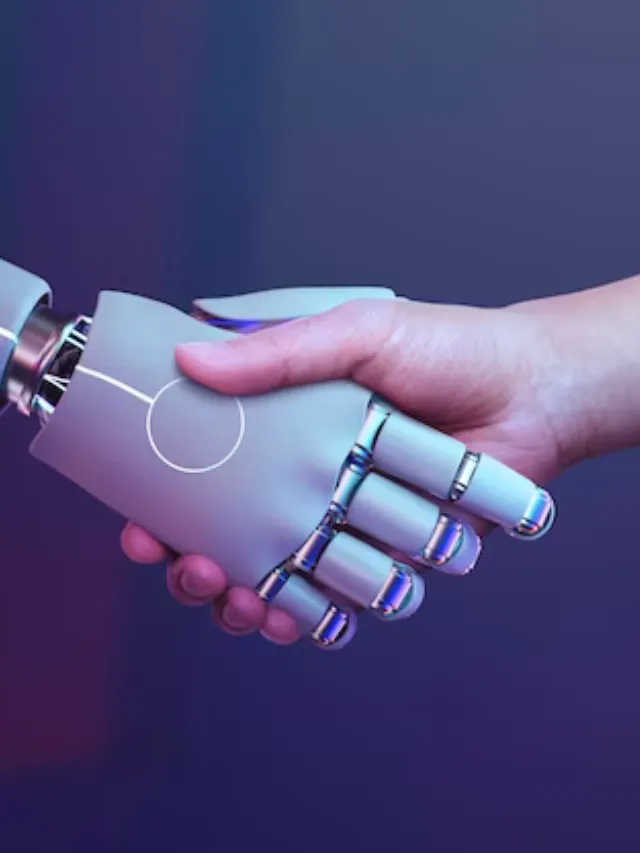Have you ever wondered who visits your website, what they do there, and how you can improve their user experience? Web analytics tools hold the key to unlocking this valuable information. This guide delves into the world of web analytics tools, especially for beginners. We explore various popular tools and their features to gain useful information about your website traffic, user behavior, and overall performance. Using the power of web analytics, you can make informed decisions to optimize your website, attract more visitors, and ultimately achieve your online goals.
How to Pick the Right Website Analytics Tools for Your Company?
Picking the right website analytics tools depends entirely on your requirements and budget. Here are some factors to consider:
- Website type: General website analytics tools may suffice for basic websites, while e-commerce stores might require specialized solutions.
- Features: Consider the specific features you need, such as heatmaps, user recordings, or advanced reporting capabilities.
- Budget: Many tools offer free plans with basic features, while premium plans offer more advanced functionalities.
- Ease of use: Choose a tool that is user-friendly and easy to integrate with your website.
Top Website Analytics Tools to Choose From
Understanding your website’s traffic and visitor behavior is crucial for optimizing your online presence. This guide explores some of the leading website analytics tools and highlights the value proposition of Squarespace’s built-in solution:
-
Google Analytics
A free and comprehensive offering from Google, providing in-depth insights into website traffic, user demographics, and content performance.
-
Hotjar
Focuses on visualizing visitor behavior through heatmaps, recordings, and surveys, offering valuable insights into user experience.
-
Clicky
A real-time analytics platform with a user-friendly interface, providing key metrics like traffic sources, page views, and conversions.
-
Squarespace Analytics
Seamlessly integrated within your Squarespace website, offering essential website traffic data, visitor demographics, and engagement metrics. So, explore Squarespace Analytics today.
-
Crazy Egg
Primarily known for its heatmaps and A/B testing capabilities, helping you optimize website elements for better user engagement and conversions.
Why Squarespace offers the Best Website Analytics Tools for Website Optimization?
Squarespace Analytics stands out for its convenience and user-friendliness, making it a compelling choice for users seeking a straightforward solution to website performance analysis. Here are its key strengths:
-
Seamless Integration
Squarespace Analytics lives within your existing Squarespace platform, eliminating the need for external logins or complex setup processes.
-
Intuitive Interface
Data is presented clearly and concisely, with easy-to-understand visualizations, making it accessible even for beginners. Visit Squarespace today!
-
Focus on Essential Metrics
Squarespace Analytics prioritizes providing key website traffic data, visitor demographics, and basic engagement metrics. This allows users to gain a solid understanding of their website’s performance without getting overwhelmed by excessive data points.
-
Ideal for:
Individuals and small businesses: For those managing a single website and seeking core website insights, Squarespace Analytics offers a user-friendly and sufficient solution.
Beginners: The intuitive interface and focus on essential metrics make it a great starting point for those new to website analytics. So, visit Squarespace today!
Unlock the Secrets of Your Website with Powerful Analytics
These in-depth website analytics tools by Squarespace provide the answers you need to truly understand your site’s performance. You can gain valuable insights like-
-
Traffic & Trends
Discover where your website traffic originates from. Analyze what visitors are searching for and how they engage with your content or products. Gain insights into overall traffic trends over time.
-
Visitor Behavior
Track how visitors navigate through your website. See which pages are most popular and identify areas for improvement.
-
Demographics
Understand the geographical location of your visitors.
-
Content Performance
Use engagement metrics like views, time spent on pages, and exit rates to identify high-performing content.
-
Marketing Effectiveness
Analyze which marketing channels drive the most traffic and conversions. See which sources, like social media or press mentions, contribute the most to your website’s success.
Drive Sales and Optimize Your Business with Squarespace Website Analytics Tools
Understanding your online store’s performance is crucial for maximizing success. Squarespace empowers you to stay on top of your website’s performance with the flexibility of mobile analytics. Access comprehensive data, including page views, sales figures, and other valuable insights, directly through the Squarespace App. Their comprehensive commerce analytics tools provide:
-
Real-Time Business Insights
Track key metrics like revenue, orders, units sold, and conversion rates, allowing you to monitor your business health at a glance.
-
Identify Top Performers
Gain insights into which products and traffic sources generate the most sales. This empowers you to focus your efforts on high-performing areas.
-
Optimize Your Conversion Funnel
Delve into the purchase funnel to identify where potential customers drop off. This allows you to optimize the buying process and improve conversion rates.
-
Reduce Abandoned Carts
Gain valuable data on abandoned carts, including recovery rates and associated revenue. This empowers you to implement strategies to recapture lost sales.
Conclusion
Squarespace Analytics provides a valuable and accessible solution for website owners seeking essential website performance insights. Its user-friendly interface and seamless integration make it a strong choice for beginners and those managing smaller websites. Choosing the right tool depends on your specific needs and website goals. Squarespace Website Analytics Tools offers a solid foundation, but a more powerful solution might be required for users seeking a deeper understanding of their website’s performance. For more information, visit Noblepuma.