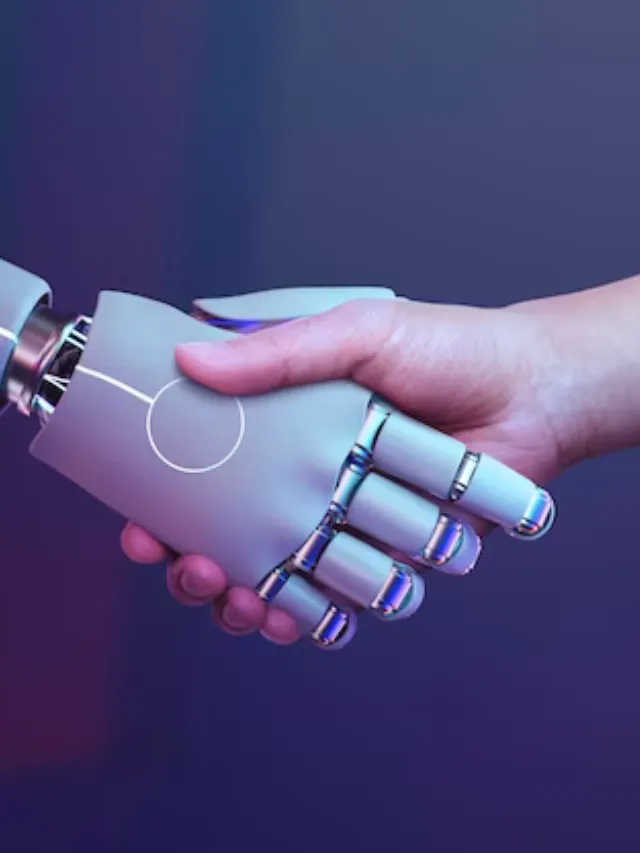In today’s contemporary world of technology, printers are necessary in various places such as households, workplaces, and schools. Nonetheless, it is often necessary to manage them adequately by identifying their IP addresses so that they can be used appropriately.
The printer’s IP address is like its digital fingerprint which can help users find the printer on the network and communicate with it. Nonetheless, this simple process sometimes appears difficult for some people who want to find printer IP address from which the printer prints.
Easy Methods to Find Printer IP Address
1. Locating the IP Address via Printer Settings
One of the first methods to find printer IP address is its device settings menu, where most modern printers have built-in interfaces accessed from a control panel or touchscreen display so that users can navigate through network options and get valuable information about its IP address value; this is usually in the printer’s network settings under connectivity options which makes it easy to identify.
2. Utilizing Printer Configuration Pages
Also, you can find printer ip address by printing a configuration page, which is often requested and contains such things as its network settings among other details as well as your location. By doing so users need only access their printer’s control panel or interface and then go to the appropriate menu before they can select the option of printing either configuration or network setting.
3. Exploring Router Configuration Interfaces
If it turns out that getting to the settings of the printer directly is a problem, you can use the router’s configuration interface. Routers are used as central hubs where network traffic is managed and IP addresses assigned for connected devices including printers.
To access the routers’ settings through a web browser and log in with admin credentials, you should go to the device list or DHCP lease table. These sections usually have the IP address of the printer in addition to other machines on the network hence giving an overview of all devices in the network.
4. Utilizing Dedicated Printer Management Software
For users who want a more organized way of managing their printers, dedicated printer management software is useful. These kinds of software give centralized control and monitoring features that allow users to see important information about devices such as IP addresses from a single point.
The application of this software helps find printer IP address with less complication, thus enabling productivity enhancement and making printing tasks more efficient.
Find Printer IP Address And Ensure Security
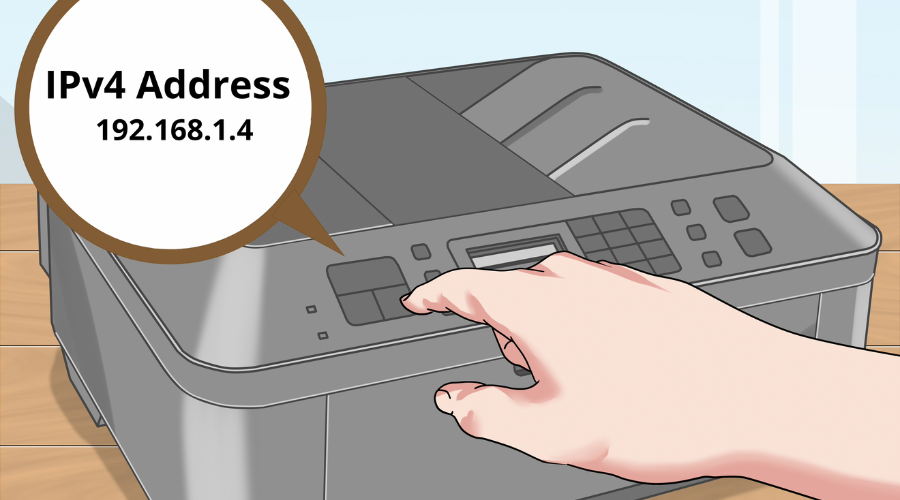
Implications of ignoring security as a priority when locating printer IP addresses can be far-reaching. They may scan through network protocols, exploit some of their vulnerabilities, or use scanning tools to intercept sensitive information thereby compromising the integrity of the network. Additionally, unauthorized access to printers can lead to data theft, unauthorized document printing or even network sabotage.
1. Implement Network Segmentation:
Splitting the network into separate segments or VLANs limits potential security breaches. Organizations can lessen the threat of unauthorized intrusion by limiting printer access depending on user roles or departments.
2. Enable Encryption:
Encrypting data transmissions between devices and printers adds an extra layer of security, preventing unauthorized interception or tampering. Utilizing protocols like HTTPS or IPsec ensures secure communication channels, safeguarding sensitive information.
3. Utilize Access Controls:
Restricting unauthorized access to printer IP addresses through implementing access controls such as firewalls or access control lists (ACLs). Corporate bodies can enforce tight security policies and prevent unauthorized invasion by defining authorized users or IP ranges.
4. Regular Firmware Updates:
Manufacturers usually provide firmware updates for better device performance and patch security vulnerabilities. Regularly updating printer firmware ensures that known vulnerabilities are patched thereby reducing the risk of their exploitation by malevolent actors.
5. Deploy Intrusion Detection Systems (IDS):
IDS alerts administrators about possible security breaches by monitoring network traffic. Effective mitigation against security risks involves timely identification and response to attempts at accessing printer IP addresses without permission.
6. Implement Strong Authentication Mechanisms:
Access control is improved by implementing strong authentication methods such as biometric authentication or multifactor authentication (MFA) thus preventing unauthorized users from obtaining printer IP addresses. The utilization of unique login credentials for each user enhances security and minimizes chances to find printer IP address.
Conclusion
The skill to find printer IP address provides complete control over printing devices; it assists them in setting up networks or fixing connection problems. Be it through printer settings or via configuration pages of specific routers or software designed purposely for that task, to be able to find printer IP address involves journeying through uncharted waters.
Strong security against possible vulnerabilities is crucial given the widespread use of network-connected devices like printers. By utilizing ExpressVPN, a reputable pioneer in internet privacy and security solutions, consumers may strengthen the IP address of their printer within their network environment.
By adding ExpressVPN to your network defenses, you can demonstrate your dedication to protecting privacy and security above all else. ExpressVPN provides a comprehensive solution to strengthen your digital ecosystem against ever-changing cyber threats.
For more information, visit Noble Puma.