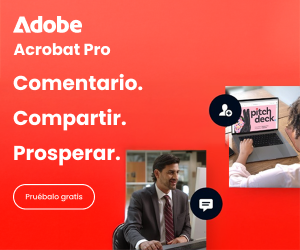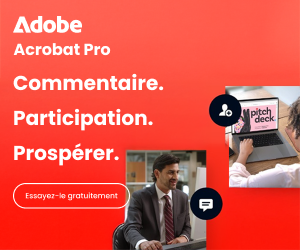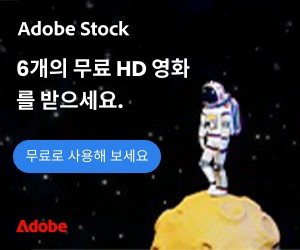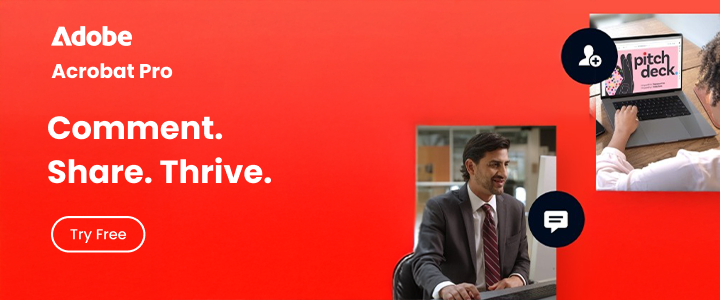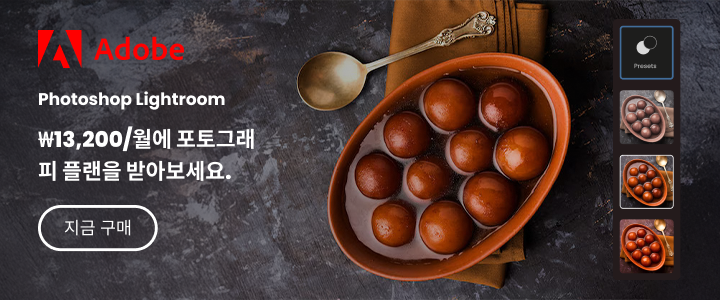When it comes to vector graphic design, Adobe Illustrator has long been the industry leader, while Affinity Designer is gaining popularity as a powerful and affordable alternative. Both programs offer professional-grade tools for creating logos, illustrations, UI designs, and more. Illustrator stands out with its seamless Adobe Creative Cloud integration and extensive feature set, while Affinity Designer appeals to those looking for a one-time purchase with a user-friendly interface. In this comparison of Illustrator vs. Affinity Designer, both tools will be analyzed to help determine which one suits your needs best.
Let’s break down these two contenders and see whether Adobe Audition is the superior choice for serious audio professionals.