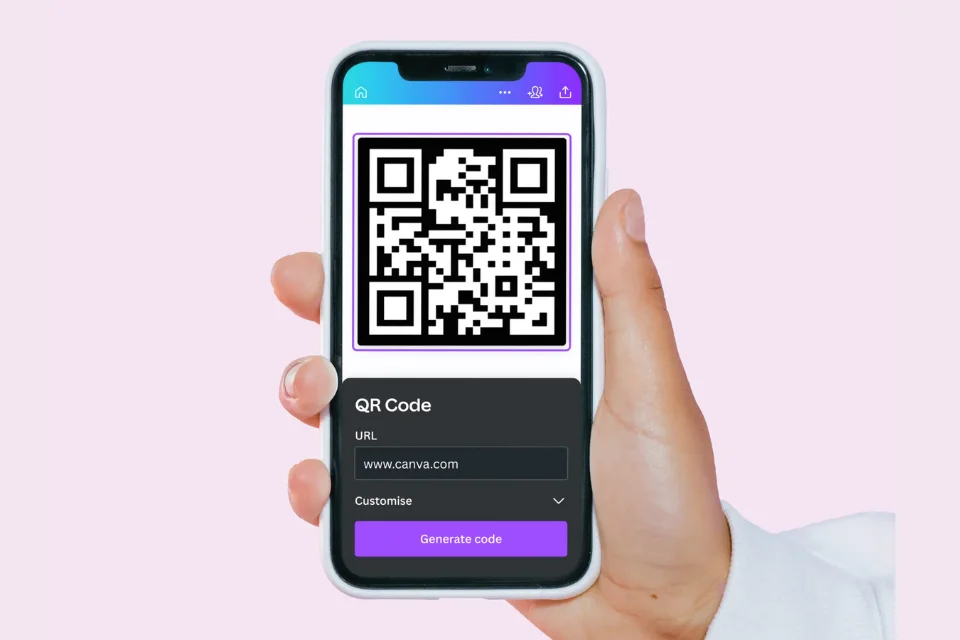QR-Codes sind heutzutage weit verbreitet. Selbst digitale Zahlungen sind durch QR-Codes deutlich einfacher und schneller geworden. Immer häufiger nutzen auch kleine Händler QR-Codes, um Zahlungen und Bestellungen entgegenzunehmen. Restaurants und Cafés verzichten auf gedruckte Speisekarten, da diese nun per QR-Code auf den Tischen abgerufen werden können. Unternehmen, die mit dem kostenlosen QR-Code-Generator individuelle Codes erstellen, profitieren bereits erheblich! Erfahren Sie mehr über die Anwendung und die Vorteile von QR-Codes und wie Sie mit dem kostenlosen QR-Code-Generator ganz einfach Ihre eigenen QR-Codes erstellen können.
Was ist ein QR-Code?
Ein QR-Code (Quick Response Code) ist ein einzigartiger Barcode, der für bestimmte Zwecke generiert QR-Codes werden für verschiedene Zwecke eingesetzt, beispielsweise zum Bezahlen, Öffnen von Webseiten oder Anzeigen von Produktdetails und Sendungsverfolgungsinformationen. Sie bestehen aus einem weißen Hintergrund mit schwarzen Quadraten und Punkten, die in einem quadratischen Raster angeordnet sind. Diese zweidimensionalen Barcodes lassen sich einfach mit einem Scanner oder sogar mit der Smartphone-Kamera scannen und ermöglichen so den sofortigen Zugriff auf alle Inhalte, für die der QR-Code erstellt wurde. Jeder mit dem kostenlosen QR-Code-Generator erstellte QR-Code ist einzigartig – genau wie unsere Fingerabdrücke! QR-Codes haben vielfältige Einsatzmöglichkeiten, darunter Zeit- und Produktverfolgung, Artikel- und Dokumentenidentifizierung, digitale Zahlungen und die Verknüpfung von Inhalten. Sie werden sogar verwendet, um Standortinformationen bereitzustellen, App-Download-Links einzufügen und als Zutrittskontrollsystem.
So verwenden Sie den kostenlosen QR-Code-Generator von Shopify
Wussten Sie, dass Sie ganz einfach einen QR-Code aus einer Web-URL, einer SMS, einer Telefonnummer oder einem einfachen Text generieren können? QR-Code-Generator von Shopify, Sie können schnell und einfach kostenlos QR-Codes erstellen. Lesen Sie die folgenden Schritte, um zu erfahren, wie!
- Rufen Sie das Shopify-Portal auf Ihrem Gerät auf, klicken Sie auf die Option „Kostenlose Tools“ und anschließend auf die Option „Kostenloser QR-Code-Generator“.
- Nun müssen Sie die Daten zur Generierung des QR-Codes eingeben.
- Wählen Sie den Datentyp aus den vier angebotenen Optionen. Je nach gewünschtem QR-Code-Typ können Sie zwischen Website, Telefon, SMS oder Klartext wählen.
- Geben Sie die entsprechenden Informationen im nächsten Tab ein. Wenn Sie die Option „Website“ ausgewählt haben, geben Sie die Web-URL ein, für die Sie den QR-Code generieren möchten. Wenn Sie einen QR-Code für eine Mobiltelefonnummer generieren möchten, geben Sie die entsprechende Mobiltelefonnummer ein.
- Im nächsten Schritt geben Sie eine E-Mail-Adresse ein, an die der mit diesem kostenlosen Online-QR-Code-Generator erstellte QR-Code gesendet werden soll.
- Überprüfen Sie alle eingegebenen Daten und klicken Sie dann unten auf die Option „QR-Code senden“.
- Sie erhalten in Kürze eine E-Mail mit Ihrem individuell generierten QR-Code an die von Ihnen angegebene E-Mail-Adresse. Sie können den QR-Code herunterladen und speichern, um ihn beliebig oft zu verwenden.
Funktionen und Vorteile eines kostenlosen QR-Code-Generators
Einfach zu bedienen
QR-Codes sind extrem einfach zu verwenden. Man muss den Code lediglich mit der Handykamera scannen, und schon wird man zu den verlinkten Informationen weitergeleitet. Es ist völlig unkompliziert. problemlos und zeitsparend Da zum Scannen keine speziellen Geräte benötigt werden und der Scanvorgang auch nicht viel Zeit in Anspruch nimmt, ist ein weiterer wichtiger Punkt, dass diese Codes manchmal sogar leicht beschädigt gescannt werden können. Wenn weniger als 30% des Codes beschädigt sind, besteht die Möglichkeit, dass sie noch funktionieren.
Kostengünstig
Im Gegensatz zu vielen anderen Marketing-Tools und -Services ist die Erstellung eines QR-Codes völlig unkompliziert und kostengünstig. Sie können einfach bei Google nach einem kostenlosen QR-Code-Generator suchen und sofort einzigartige Codes für Ihr Unternehmen erstellen – völlig kostenlos. Diese Codes haben in der Regel kein Ablaufdatum oder keine Gültigkeitsdauer, da jedem Code ein Quick Link zugeordnet ist, der aktiv bleibt und ihn somit so lange gültig hält, bis Sie ihn selbst löschen.
Es trägt zur Steigerung des Engagements bei.
Wenn es darum geht, die Interaktion auf Ihrer Website oder Ihren Social-Media-Seiten zu steigern, spielen QR-Codes eine entscheidende Rolle. Sie werden heutzutage von Unternehmen aller Art eingesetzt, um Kunden direkt zu den angebotenen Produkten und Dienstleistungen zu führen. Mithilfe dieser Codes können Verbraucher auf Informationen zu einer Marke oder einem Produkt zugreifen, ohne manuell bei Google danach suchen zu müssen. Kunden bevorzugen das Scannen des QR-Codes gegenüber der manuellen Suche nach einem Produkt oder einer Website, was zu mehr Interaktion führt. mehr Impressionen und Engagement auf den Websites und Portalen von Unternehmen.
Vielseitige Verwendungsmöglichkeiten
QR-Codes sind eine vielseitige Erfindung, die sich überall einsetzen lässt. Sie können damit Zahlungen entgegennehmen oder Kunden auf Ihrer Website zu einem bestimmten Produkt oder einer Dienstleistung weiterleiten. Diese Codes eignen sich für Abonnement- oder Registrierungslinks oder zur Ticketbuchung. Sogar Speisekarten in Restaurants und Cafés lassen sich damit anzeigen, und Sendungen und Lieferungen können verfolgt werden.
Abschluss
QR-Codes haben die Marketing- und Werbebranche revolutioniert und Unternehmen geholfen, das Kundenerlebnis deutlich zu verbessern. Ein einfacher Code kann so viel bewirken! Er kann die Interaktion auf Ihrer Website und Ihren Social-Media-Seiten steigern, Kunden den sofortigen Zugriff auf Produktinformationen und -details ermöglichen und für Sofortzahlungen und vieles mehr genutzt werden! QR-Code die man leicht aus dem Kostenloser QR-Code-Generator von Shopify Die Integration von Marketing- und Kundenbindungsstrategien in Ihr Unternehmen wird Ihnen nicht nur helfen, den Umsatz zu steigern, sondern Sie auch technologisch fortschrittlich und kompetent erscheinen lassen!
Für weitere Details und Informationen surfen Sie einfach weiter. Noblepuma.
Häufig gestellte Fragen