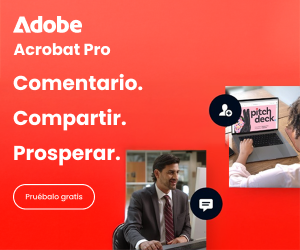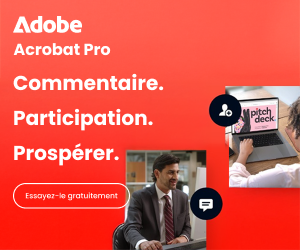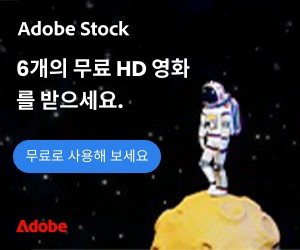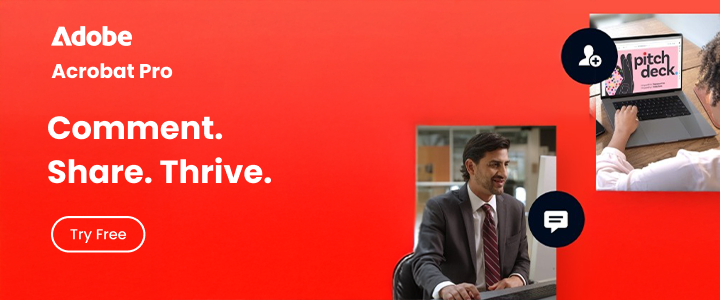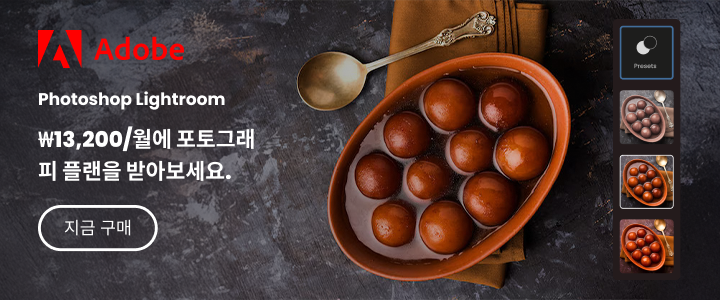When it comes to professional photo editing, Adobe Lightroom has long been the industry standard, offering a seamless and intuitive workflow, AI-powered enhancements, and deep integration with Adobe’s Creative Cloud. Capture One, on the other hand, has gained traction among photographers looking for advanced color grading and tethering capabilities. Lightroom dominates with its user-friendly interface, extensive preset library, and cloud-based editing, making it the top choice for photographers of all levels. This comparison of Lightroom vs. Capture One will break down both tools to help determine which one best suits your photography needs.
Lightroom vs. Capture One: Which One Should You Choose?

Comparison Table: Lightroom vs. Capture One
| Features | Adobe Lightroom | Capture One |
| Price | Subscription-based (starting at $9.99/month) | Subscription & perpetual license |
| Performance | Optimized for speed, cloud-based workflow | Heavy processing, optimized for tethering |
| File Support | Supports RAW, DNG, TIFF, JPEG, PSD, and more | Broad RAW support, less Adobe synergy |
| Presets & Editing | Extensive presets, AI enhancements, masking | Advanced color grading, layers-based editing |
| Tethering | Basic tethering support | Industry-leading tethering features |
| Cloud Integration | Fully integrated with Adobe Cloud | Limited cloud features |
Lightroom vs. Capture One for Beginners
Lightroom offers an intuitive, beginner-friendly experience with guided tutorials, simple sliders, and an interface designed for seamless workflow. Its AI-driven auto adjustments make it easy for newcomers to enhance photos with minimal effort. Additionally, Lightroom provides access to numerous learning resources, including built-in tutorials, YouTube guides, and an active community that helps beginners navigate editing with ease. Capture One, on the other hand, has a steeper learning curve, requiring more manual adjustments to achieve professional-quality edits. While Capture One offers powerful tools, the complexity might be overwhelming for those just starting. Beginners who start with Lightroom will find it easier to develop their editing skills while benefiting from its vast educational resources and supportive community.

Adobe Lightroom vs. Capture One Pricing Comparison
Lightroom offers an affordable subscription model starting at just $9.99/month, which includes cloud storage and access to Photoshop. This pricing ensures that users always have access to the latest updates, bug fixes, and feature enhancements without additional costs. Capture One, while available as a one-time purchase or subscription, comes at a higher cost, especially for users who want continuous updates. The perpetual license option is expensive and does not include future upgrades without the need to repurchasing new versions. Additionally, Capture One’s pricing model can be confusing as it offers different licenses for brands like Sony and Fujifilm. Lightroom’s pricing provides better value, ensuring users always have the latest features, updates, and cloud access without additional expenses.
Lightroom vs. Capture One: Color Grading Comparison
Lightroom’s AI-driven color grading tools allow for quick, precise adjustments, making it easier to achieve the perfect look with minimal effort. The inclusion of color wheels, HSL sliders, and split toning allows photographers to make detailed adjustments efficiently. Its seamless integration with Photoshop enables limitless creative possibilities, particularly for those who require extensive retouching. While Capture One is praised for its color accuracy and manual grading options, it lacks the automated enhancements and ease-of-use that Lightroom provides. Capture One’s color grading is highly detailed, making it ideal for those who want complete manual control over their edits. However, Lightroom’s intelligent editing features, color presets, and automated enhancements make it the superior choice for achieving stunning color correction with efficiency and consistency.
Lightroom vs. Capture One for Professional Photographers
For professionals, Lightroom provides an unbeatable workflow, cloud-based editing, and AI-powered tools that streamline complex edits. The ability to sync edits across multiple devices and collaborate using cloud storage makes it an essential tool for professionals who work on the go. Its seamless integration with Photoshop ensures that advanced retouching is just a click away. While Capture One offers excellent tethering and manual control, it lacks the extensive ecosystem and convenience that Lightroom provides. Professional photographers who value speed, efficiency, and access to an extensive library of presets, plugins, and cloud features will find Lightroom to be the better option. Capture One remains a strong contender for those who require deep manual adjustments, but Lightroom’s overall usability and workflow integration make it the preferred choice.
Lightroom vs. Capture One for Landscape Photography
Landscape photographers benefit from Lightroom’s superior HDR merging, AI-powered sky selection, and advanced noise reduction. The ability to work seamlessly between Lightroom and Photoshop allows for in-depth post-processing, making it the best choice for those looking to create stunning, high-dynamic-range images. Lightroom also features advanced lens correction tools and dehaze filters, which help photographers enhance their images with minimal effort. Capture One offers solid raw processing and excellent detail retention, but its workflow is less efficient for high-volume editing. Lightroom’s cloud integration also allows landscape photographers to edit their work on the go, making it a more versatile option.
System Requirements: Lightroom vs. Capture One
Lightroom is optimized for speed and performance, running smoothly even on mid-range systems. Its cloud-based editing ensures that users can work from multiple devices without losing progress. The software is designed to function efficiently on laptops, tablets, and desktops, making it accessible to a wider audience. Capture One, while powerful, demands more from hardware and lacks cloud integration, making Lightroom the better choice for photographers who need flexibility and efficiency. Users with older hardware may struggle to run Capture One smoothly, as it requires more RAM and processing power to function effectively.
Conclusion
While Capture One is a capable editing tool, Adobe Lightroom remains the ultimate choice for photographers who value efficiency, AI-powered enhancements, cloud-based editing, and seamless Adobe ecosystem integration. Lightroom offers a more user-friendly experience, making it accessible to both beginners and professionals. Whether for professional work, casual photography, or high-end retouching, Lightroom provides the best combination of power, precision, and ease of use. With its constant updates, cloud functionality, and AI-driven tools, Lightroom continues to set the industry standard, ensuring that photographers can achieve world-class results with minimal effort. For those who need a comprehensive, high-performance editing solution, Lightroom is the clear winner.