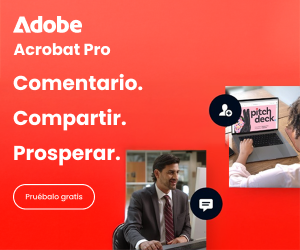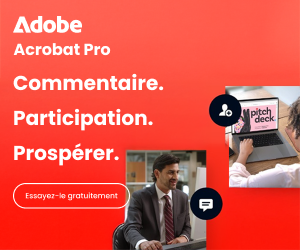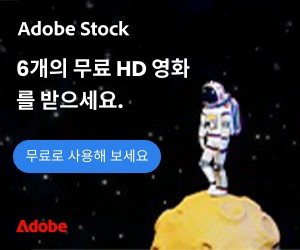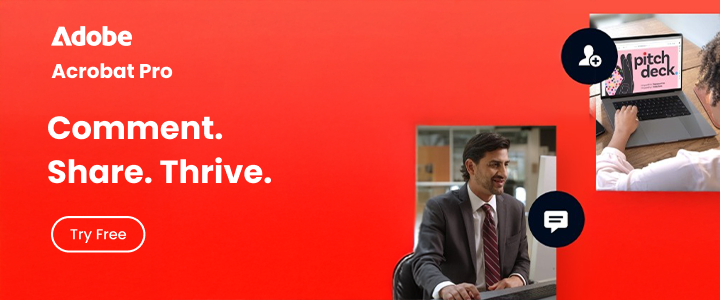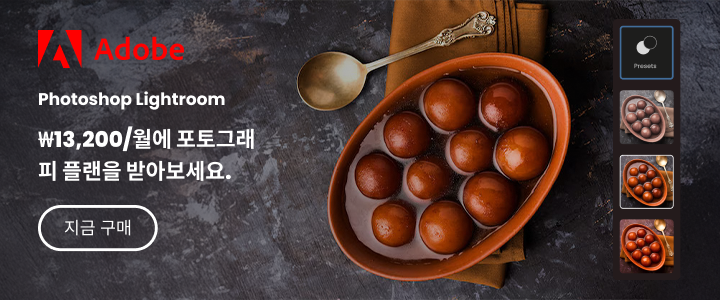When it comes to graphic design, Adobe InDesign has been the industry standard for professionals who need precision, advanced layout control, and seamless integration with other Adobe tools. Canva, on the other hand, has made a name for itself as the go-to platform for beginners and small businesses, offering an easy-to-use interface and thousands of customizable templates. InDesign is powerful, but it comes with a steep learning curve, whereas Canva simplifies design, making it accessible to everyone. This comparison of InDesign vs. Canva will break down both tools to help determine which one best suits your design needs.
InDesign vs. Canva: Which One Should You Choose?

Comparison Table: InDesign vs. Canva
| Features | InDesign | Canva |
| Price | Subscription-based (starting at $20.99/month) | Free & Pro plans (starting at $12.99/month) |
| Templates | Limited, more customizable | Thousands of pre-made templates |
| Collaboration | Cloud integration but limited real-time collaboration | Real-time collaboration with team members |
| File Export | Supports print-ready PDFs, interactive EPUBs | Limited export options, focus on digital use |
| Best For | Magazines, books, brochures, professional layouts | Social media graphics, presentations, business marketing |
InDesign vs. Canva for Beginners
Canva is the clear winner for beginners. It offers a drag-and-drop interface, thousands of ready-made templates, and intuitive tools that make designing effortless. Beginners can create everything from social media posts to business cards in minutes without prior design knowledge. InDesign, however, is not beginner-friendly. It requires an understanding of layers, typography, and formatting. While it’s perfect for professional layouts, beginners might struggle to use it effectively without training. Those new to design will find Canva’s user-friendly approach much easier to navigate.
InDesign vs. Canva for Business Marketing
For business marketing, Canva takes the lead due to its simplicity and variety of templates. Social media posts, presentations, infographics, and promotional materials can be created quickly using its vast library of assets. Canva’s collaborative tools also make it easy for teams to work on projects in real time. InDesign, while powerful, is better suited for high-end branding materials like magazines, catalogs, and printed brochures. Businesses that require advanced control over typography and layout precision may prefer InDesign, but for fast, effective marketing content, Canva is the better choice.
Adobe InDesign vs. Canva Pricing Comparison
InDesign operates on a subscription model as part of Adobe Creative Cloud, starting at $20.99 per month. While it includes powerful features, this cost can be a barrier for casual users. Canva, on the other hand, offers a free version with basic design tools and a Pro plan at $12.99 per month, which unlocks premium assets, templates, and brand kits. The free version of Canva is enough for most users, making it a more budget-friendly option. Those needing professional-grade tools and print-ready exports may find InDesign’s cost worthwhile, but for general users, Canva provides better value.
Best Design Software: InDesign vs. Canva
Choosing between InDesign and Canva depends on the type of work being done. InDesign is the go-to software for professionals in publishing, print media, and complex layouts. It offers unparalleled control over typography, page design, and print exports. Canva, however, excels in speed, ease of use, and online collaboration. Small businesses, social media managers, and casual designers will find Canva more efficient for everyday projects. If high-end print materials are the priority, InDesign is the winner. For quick, engaging digital designs, Canva is the best choice.
InDesign vs. Canva for Brochure Design
When designing brochures, the right choice depends on the level of complexity required. InDesign is perfect for creating professional brochures with precise layouts, advanced typography, and high-resolution print files. It ensures that designs meet industry standards for printing and publishing. Canva, on the other hand, is ideal for simple digital brochures or quick marketing materials. While it offers brochure templates, customization is limited compared to InDesign. For a polished, print-ready brochure, InDesign is the best option. For a fast, digital-friendly brochure, Canva is the easier choice.
Conclusion
Both InDesign and Canva serve different purposes, catering to different skill levels and project needs. Canva is ideal for beginners, marketers, and businesses looking for an easy, cost-effective way to create professional-looking graphics. It’s fast, user-friendly, and collaborative. InDesign, however, remains the industry standard for professional designers who need complete control over layout, typography, and print materials. If simplicity and speed are the priority, Canva is the way to go. For detailed, print-focused projects that require precision, InDesign is the ultimate tool. Choosing the right one depends entirely on what kind of designs are being created and how much control is needed over the final products.