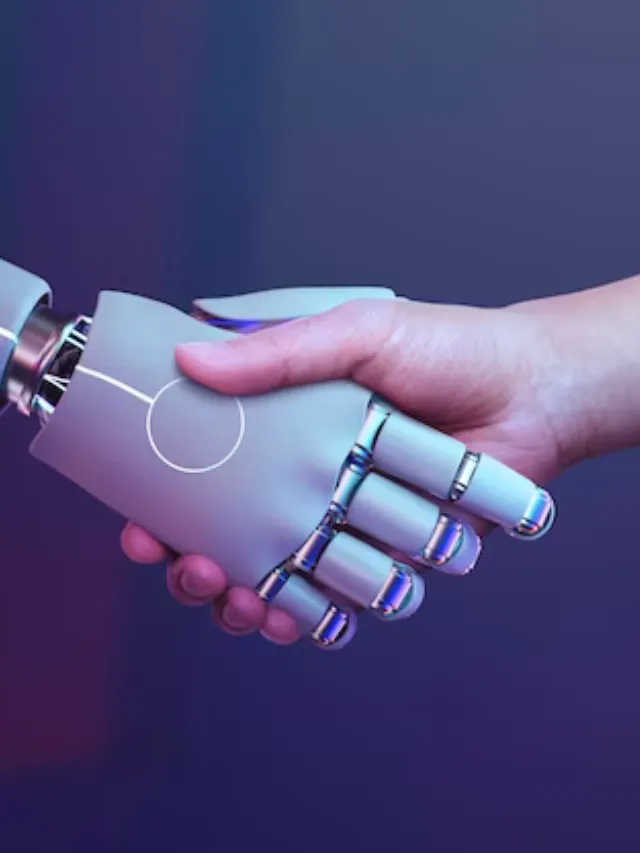Die Wahl des richtigen Website-Baukastens kann überwältigend sein. Angesichts der vielen verfügbaren Optionen stechen zwei Giganten hervor: Wix und Squarespace. Beide bieten benutzerfreundliche Oberflächen und beeindruckende Funktionen. Doch welcher ist der beste für Ihre Website-Anforderungen? Dieser umfassende Vergleich von Wix und Squarespace hilft Ihnen, eine fundierte Entscheidung zu treffen.
Wix vs. Squarespace: Vergleich der Funktionen
Wix vs. Squarespace: Benutzerfreundlichkeit
Sowohl Wix als auch Squarespace legen Wert auf Benutzerfreundlichkeit mit intuitiven Drag-and-Drop-Oberflächen. Anfänger werden sich in der visuellen Gestaltung der Website-Erstellung schnell zurechtfinden. Hier ein genauerer Blick:
Wix: Wix ist in puncto Benutzerfreundlichkeit unübertroffen. Die Oberfläche ist unglaublich benutzerfreundlich, mit einem WYSIWYG-Editor (What You See Is What You Get), der Änderungen in Echtzeit anzeigt. Selbst absolute Anfänger können damit problemlos eigene Designs erstellen. professionell aussehende Websites mit den intuitiven Tools von Wix. Wix bietet außerdem Wix ADI an, ein KI-gestütztes Designtool, das anhand Ihrer Antworten auf einige Fragen eine einfache Website erstellt.
Squarespace: Squarespace bietet eine übersichtliche und benutzerfreundliche Oberfläche. Die Einarbeitung mag im Vergleich zu Wix etwas aufwendiger sein, aber Squarespace bietet hervorragende Anleitungen und Tutorials. Schauen Sie sich die Website jetzt an. vorgefertigte Abschnitte und Layouts Machen Sie die Strukturierung Ihrer Website zum Kinderspiel.
Wix vs. Squarespace: Designflexibilität
Ihre Website sollte Ihre Markenidentität widerspiegeln. Lassen Sie uns untersuchen, wie Wix und Squarespace auf Designanforderungen eingehen.
Wix: Wix bietet eine umfangreiche Bibliothek mit über 800 Vorlagen für verschiedenste Branchen und Stile. Dank der vielfältigen Anpassungsmöglichkeiten können Sie Schriftarten, Farben, Layouts und Animationen individuell gestalten. Allerdings kann ein zu hoher Grad an Anpassung bei unvorsichtiger Vorgehensweise mitunter zu Designinkonsistenzen führen.
Squarespace: Squarespace ist bekannt für seine schönen, modernen Vorlagen – über 180 –, die Wert auf … legen. klare Linien und minimalistische Ästhetik. Die Auswahl ist zwar kleiner als bei Wix, aber Qualität und Konsistenz sind erstklassig. Die Squarespace-Vorlagen bieten zwar weniger Anpassungsmöglichkeiten als die von Wix, garantieren aber ein professionelles und ansprechendes Erscheinungsbild.
Wix vs. Squarespace: Funktionen und Leistungsmerkmale
Neben der Ästhetik ist die Funktionalität einer Website entscheidend. Hier erfahren Sie, was Wix und Squarespace bieten.
Wix punktet mit seinem App-Marktplatz. Mit Hunderten von kostenlosen und kostenpflichtigen Apps können Sie die Funktionalität Ihrer Website erweitern und Funktionen wie Online-Buchung, E-Mail-Marketing-Tools, Live-Chat und Social-Media-Integrationen integrieren. Das macht Wix zu einer hervorragenden Option für Unternehmen mit speziellen Anforderungen.
Squarespace: Squarespace konzentriert sich auf Kernfunktionen wie E-Commerce, E-Mail-Marketing und SEO-Tools. direkt in die Plattform integriert. Squarespace bietet zwar Integrationen mit einigen Drittanbieter-Apps an, die Auswahl ist jedoch nicht so umfangreich wie bei Wix. Dank seiner integrierten Funktionen gewährleistet Squarespace jedoch eine nahtlose Integration und ein optimales Nutzererlebnis.
Wix vs. Squarespace für E-Commerce
Wenn Sie planen, online zu verkaufen, sollten Sie diese E-Commerce-Funktionen in Betracht ziehen.
Wix: Wix bietet eine leistungsstarke E-Commerce-Plattform mit Funktionen wie Produktmanagement, sicheren Zahlungsabwicklungen und Versandoptionen. Trotz des hohen Funktionsumfangs wirkt die Benutzeroberfläche von Wix im Vergleich zu spezialisierten E-Commerce-Plattformen etwas umständlich.
Squarespace: Squarespace bietet eine benutzerfreundliche E-Commerce-Plattform, die lässt sich nahtlos in den Website-Builder integrieren.. Es ermöglicht die Bestandsverwaltung, die Verfolgung von Verkäufen und das Anbieten von Rabattcodes. Im Vergleich zu Wix wirken die E-Commerce-Funktionen von Squarespace jedoch etwas eingeschränkt, insbesondere für Unternehmen mit komplexen Anforderungen.
Wix vs. Squarespace: Preise und Tarife
Die Kosten sind ein wichtiger Faktor. Hier finden Sie eine Preisübersicht von Wix und Squarespace.
Wix: Wix bietet einen kostenlosen Tarif mit eingeschränktem Funktionsumfang und Speicherplatz an. Die kostenpflichtigen Tarife beginnen bei etwa 14.000 £ pro Monat und bieten mehr Speicherplatz, Bandbreite und die Möglichkeit, Ihre Domain zu verbinden.
Squarespace: Squarespace bietet keinen kostenlosen Tarif an, aber eine 14-tägige kostenlose Testphase. Die kostenpflichtigen Tarife beginnen bei etwa 14.000 £ pro Monat und beinhalten eine kostenlose benutzerdefinierte Domain für das erste Jahr., Jetzt zum besten Preis kaufen.
Wix vs. Squarespace: Kundensupport
Wenn Sie beim Erstellen Ihrer Website auf Probleme stoßen, ist zuverlässiger Kundensupport unerlässlich. Hier ist ein Vergleich von Wix und Squarespace.
Wix: Wix bietet rund um die Uhr Kundensupport per Telefon, E-Mail und Live-Chat. Außerdem gibt es eine umfangreiche Wissensdatenbank mit hilfreichen Artikeln und Anleitungen.
Squarespace: Squarespace bietet während der Geschäftszeiten Support per E-Mail und Live-Chat an. Die Wissensdatenbank ist umfangreich und gut organisiert, aber es fehlt ihnen an telefonischem Support.
Wix vs. Squarespace: Kennen Sie den Unterschied?
| Besonderheit | Wix | Squarespace |
| Benutzerfreundlichkeit | Einfachster WYSIWYG-Editor: Wix ADI für die schnelle Website-Erstellung | Benutzerfreundliche, übersichtliche Oberfläche, gute Tutorials |
| Designflexibilität | Umfangreiche Vorlagenbibliothek (über 800), hohe Anpassungsmöglichkeiten | Schöne, moderne Vorlagen (über 180), weniger Anpassungsmöglichkeiten |
| Funktionen und Merkmale | Großer App-Marktplatz für vielfältige Bedürfnisse | Integrierte Funktionen wie E-Commerce, E-Mail-Marketing und SEO |
| E-Commerce | Robuste Plattform, gut geeignet für das Produktmanagement | Benutzerfreundlich, könnte aber bei komplexen Anforderungen einschränkend wirken. |
| Preisgestaltung | Kostenloser Tarif mit Einschränkungen, kostenpflichtige Tarife ab $13/Monat | Kein kostenloser Tarif, 14-tägige kostenlose Testphase, kostenpflichtige Tarife ab $12/Monat (kostenlose Domain für 1 Jahr) |
| Kundensupport | 24/7-Support (Telefon, E-Mail, Live-Chat) | E-Mail- und Live-Chat-Support (während der Geschäftszeiten) |
| Am besten geeignet für | Anfänger und Unternehmen mit speziellen Bedürfnissen können Apps nutzen. | Kreative, die einen gepflegten und professionellen Look anstreben |
Abschluss
In diesem Vergleich von Wix vs Squarespace, Beide Plattformen eignen sich hervorragend für die Erstellung professioneller Websites und bieten intuitive Benutzeroberflächen, anpassbare Vorlagen und leistungsstarke Funktionen. Letztendlich hängt die Entscheidung zwischen Wix und Squarespace von Ihren individuellen Bedürfnissen und Vorlieben ab. Ob Sie Wert auf Designflexibilität, Benutzerfreundlichkeit oder den Preis legen – beide Plattformen bieten Ihnen die nötigen Werkzeuge, um eine ansprechende und funktionale Website für Ihr Unternehmen zu erstellen. Squarespace bietet das beste Preis-Leistungs-Verhältnis. Entdecken Sie es jetzt!.
Weitere Informationen finden Sie unter Edler Puma.