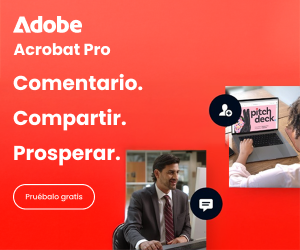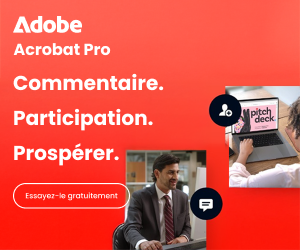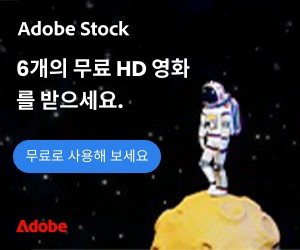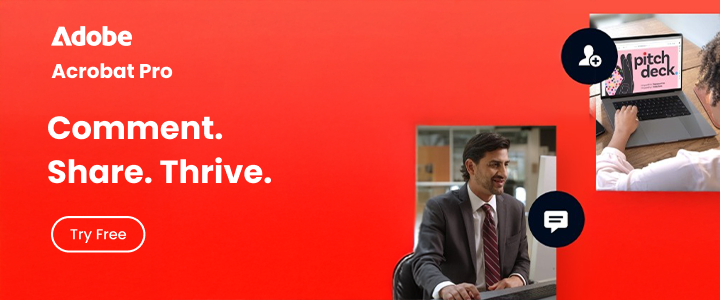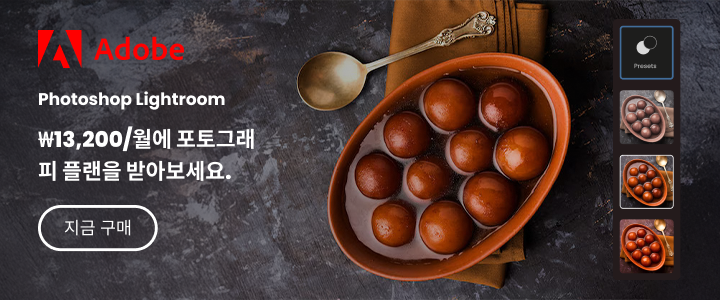In the ever-evolving world of 3D creation, artists and designers are constantly seeking the most powerful and versatile tools to bring their visions to life. Two software giants often emerge in this quest: Adobe Substance 3D and Blender. While both platforms cater to 3D modeling, texturing, and rendering, their approaches, strengths, and target audiences differ significantly. This blog post will delve into a comprehensive comparison of Adobe Substance 3D vs. Blender, analyzing their features, workflows, and overall capabilities to determine which software offers the best features for your 3D needs. Let’s begin with a comparative overview!
Adobe Substance 3D vs. Blender: Which Software Offers The Best Features?
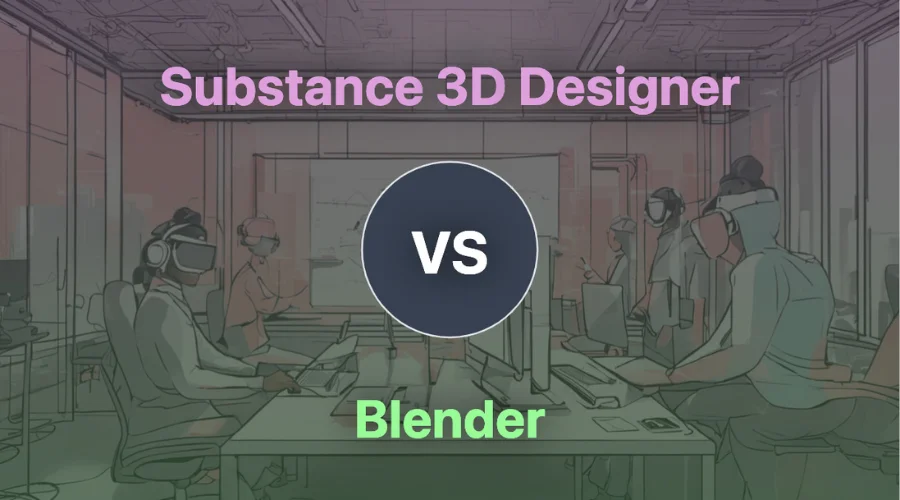
Adobe Substance 3D vs. Blender: Features Comparison Table
| Feature | Adobe Substance 3D | Blender |
| Material Creation | Exceptional, industry-leading tools | Good, but less specialized |
| Texturing | Advanced, procedural workflows | Manual and procedural options |
| Asset Management | Robust, integrated asset library | Basic file management |
| Integration | Seamless Adobe Creative Cloud integration | Open-source, limited integration |
| Workflow | Streamlined, professional workflow | Flexible, but can be complex |
| Realism | Superior, photorealistic results | Capable, but requires more effort |
| Learning Curve | Moderate, focused on specific tasks | Steep, especially for complex features |
| Industry Standard | Widely used in professional workflows | Popular among hobbyists and independents |
| Support | Professional support and updates | Community-driven support |
| Pricing | Subscription-based, professional pricing | Free, open-source |
Adobe Substance 3D vs. Blender: In-Depth Features Explained
1. Material Creation
In the Adobe Substance 3D vs. Blender debate, Substance 3D’s exceptional material creation capabilities are a defining advantage. Substance 3D Designer and Painter offer powerful tools for creating and manipulating materials with unparalleled realism. Blender’s material system is capable, but it lacks the specialized tools and procedural workflows of Substance 3D. Substance 3D is clearly the better choice.
2. Texturing
Substance 3D Painter provides advanced procedural texturing workflows, allowing artists to create intricate and realistic textures with ease. Its smart materials and brushes streamline the texturing process. Blender offers both manual and procedural texturing options, but it requires more effort to achieve the same level of realism.
3. Asset Management
Substance 3D Assets provides a robust, integrated asset library, offering a vast collection of high-quality materials and models. This streamlines the workflow and ensures consistency across projects. Blender relies on basic file management, which can be less efficient for complex projects.
4. Integration
Substance 3D integrates seamlessly with other Adobe Creative Cloud applications, such as Photoshop and Dimension, creating a cohesive workflow. Blender, being open-source, has limited integration with other software. This seamless integration significantly reduces friction in professional pipelines, allowing for efficient asset transfer and collaboration across Adobe’s suite.
5. Workflow
Substance 3D’s workflow is streamlined and tailored for professional use, focusing on efficiency and precision. Blender’s workflow is flexible, but it can be complex and require more technical knowledge. Substance 3D’s focused workflow minimizes time spent on technical setup and maximizes time spent on creative iteration, leading to faster project completion.
6. Realism
Substance 3D excels in producing photorealistic results, thanks to its advanced material and texturing tools. Blender is capable of producing realistic renders, but it requires more effort and expertise. Substance 3D provides superior realism. The advanced algorithms and physically based rendering capabilities within Substance 3D ensure that materials and textures behave accurately under various lighting conditions, resulting in truly lifelike visuals.
7. Learning Curve
Substance 3D’s learning curve is moderate, focusing on specific tasks and workflows. Blender has a steep learning curve, covering a broader range of 3D creation aspects. This focused approach allows professionals to quickly master specific tools and workflows relevant to their industry.
8. Industry Standard
Substance 3D is widely used in professional workflows across various industries, including gaming, film, and product design. Blender is popular among hobbyists and independent creators. This widespread adoption in professional settings ensures compatibility and collaboration within industry pipelines.
9. Support
Substance 3D offers professional support and regular updates, ensuring a reliable and up-to-date experience. Blender relies on community-driven support, which can be less consistent. This professional support provides peace of mind and ensures the timely resolution of technical issues.
10. Pricing
Substance 3D is subscription-based, reflecting its professional-grade capabilities. Blender is free and open-source, making it accessible to a wider audience. The subscription model provides access to a consistently updated and feature-rich professional toolset. This subscription model also includes access to a large library of ready-to-use assets and constant updates to the software, ensuring that professionals have the latest features and support.
Conclusion
In conclusion, while Blender offers a powerful and versatile 3D creation platform, Adobe Substance 3D’s specialized tools, seamless integration, and professional-grade features make it the superior choice for professionals seeking unparalleled control and realism. For material creation, texturing, and asset management, Substance 3D consistently outperforms Blender. When comparing Adobe Substance 3D vs. Blender, Substance 3D is the clear winner for professionals. For more information about Adobe Substance 3D vs. Blender, visit Noble Puma.